Dark Fall - Lost Souls mit WIN 10 ?
Verfasst: 02.04.2020, 20:56
von burchi
Kann da jemand was zu sagen? Ich glaube, ich habe es zuletzt mit WIN 7 gespielt. Jetzt mit WIN 10 fehlt ihm scheinbar 3 D Beschleunigung. Ich habe NVIDIA System Steuerung. Da steht auch was von 3D, aber scheinbar nicht das richtige?!
Das installierte Spiel startet jedenfalls nicht und zeigt bei Anzeigengerät und Farben ein leeres Feld an.....
Re: Dark Fall - Lost Souls mit WIN 10 ?
Verfasst: 03.04.2020, 15:57
von donald
Hi,
viele ältere Spiele benötigen DirectX 9.0c.
Um festzustellen, ob du dx90c installiert hast, schaue mittels Regedit einfach nach.
Windowstaste +R drücken und Regedit eingeben und bestätigen.
dann zu HKEY_LOCAL_MACHINE SOFTWARE Microsoft DirectX navigieren.
Da muss dann stehen: Version REG_SZ 4.09.00.0904
Wenn nicht, nachinstallieren. Nimm den Download von der Chip.
https://www.chip.de/downloads/c1_downlo ... 854a87ce7c
Ich habe eine passive GT 1030 und das Spiel startet.
Re: Dark Fall - Lost Souls mit WIN 10 ?
Verfasst: 04.04.2020, 08:37
von burchi
Die Direct X Version ist die von Dir genannte, aber es tut sich leider nichts. Vor "Version" steht in rot "ab" und dann die von dir genannnte Nummer - falls das wichtig ist.
"Dieses Spiel benötigt 3-D-Beschleunigung, was von Ihrer Grafikkarte offenbar nicht unterstützt wird..."
steht geschrieben, wenn ich das Spiel starten will.
Re: Dark Fall - Lost Souls mit WIN 10 ?
Verfasst: 04.04.2020, 11:40
von donald
Hi,
was das rote "ab" bedeutet, weiß ich nicht. Steht bei mir aber genauso.
Dann kann es eigentlich nur am Graphikkartentreiber liegen.
Hast du mal "dxdiag" aufgerufen und auf den Reiter "Anzeige" gedrückt?
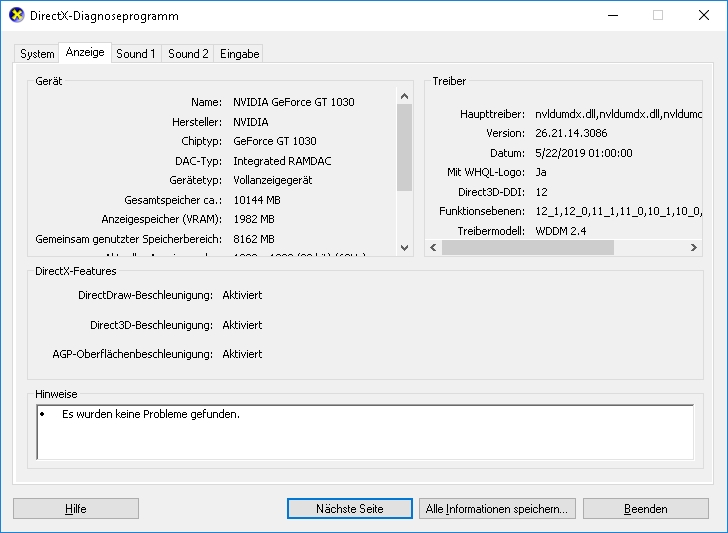
Welche GK hast du?
Hole dir bei nvidea den neuesten Treiber.
Re: Dark Fall - Lost Souls mit WIN 10 ?
Verfasst: 04.04.2020, 16:10
von burchi
Geforce GT 430 - aktueller Treiber......aber keine Änderung.
Re: Dark Fall - Lost Souls mit WIN 10 ?
Verfasst: 04.04.2020, 17:02
von donald
Hi,
kannst du nicht mal ein Bildschirmfoto machen?
Von dxdiag (Anzeige), so wie ich?
Für Lost Souls genügt eine Geforce 6200.
Deine Karte ist einiges besser (glaube ich).
Re: Dark Fall - Lost Souls mit WIN 10 ?
Verfasst: 05.04.2020, 11:45
von Bakhtosh
Die wahrscheinlichste Ursache ist, dass entweder bei der Grafiktreiber Installation oder der DirectX Installation Bibliotheken fehlen.
Als erstes würde ich nochmal die DirectX 9.0c Installation durchlaufen lassen.
Lade Dir einmal das komplette DirectX Setup runter:
Link
Wenn Du auf die runtergeladene Datei doppelklickst, wirst Du nach einem Ordner gefragt, in den das Setup entpackt werden soll. Nach dem Entpacken musst Du in diesen Ordner gehen und auf die Datei "dxsetup.exe" doppelklicken, um die eigentliche DirectX Installation zu starten. Fehlten der DirectX 9.0c Installation noch Bibliotheken, sollten diese nun nachinstalliert werden.
Bringt das nichts, und wurden die Grafiktreiber durch Windows Update installiert, würde ich empfehlen diese nochmal manuell runterzuladen und zu installieren:
Link
Bringt beides nichts, könntest Du kurz schreiben, was für eine Spielversion ist?
Ist es eine DVD Version oder stammt sie von Steam, GOG oder einem anderen Download Shop?
Re: Dark Fall - Lost Souls mit WIN 10 ?
Verfasst: 05.04.2020, 18:43
von Bakhtosh
Wenn im Dropdown Menü Anzeigegerät kein einziger Eintrag ist, dann frage ich mich, ob das eigentliche Problem ist, dass keine Grafikkarte erkannt wird...
Man könnte probieren einen passenden Registry Eintrag für das Spiel zu erstellen. Dazu bräuchten wir allerdings den Abschnitt "Display Devices" aus der dxdiag.txt. Eine dxdiag.txt erstellst Du indem Du nochmal dxdiag aufrufst und dann auf "Alle Informationen speichern" klickst. Dann kannst Du die dxdiag.txt speichern und anschließend öffnen.
Das Spiel speichert in der Registry nämlich den Device Identifier der Grafikkarte, die genutzt werden soll. Man kann dort auch ausschalten, dass das Spiel immer mit den Settings startet.
Re: Dark Fall - Lost Souls mit WIN 10 ?
Verfasst: 05.04.2020, 20:32
von burchi
dxdiag.txt habe ich jetzt......und was mach ich damit?
Re: Dark Fall - Lost Souls mit WIN 10 ?
Verfasst: 05.04.2020, 20:47
von Bakhtosh
Den Abschnitt "Display Devices" posten.
Re: Dark Fall - Lost Souls mit WIN 10 ?
Verfasst: 05.04.2020, 20:53
von burchi
Display Devices
---------------
Card name: NVIDIA GeForce GT 430
Manufacturer: NVIDIA
Chip type: GeForce GT 430
DAC type: Integrated RAMDAC
Device Type: Full Device (POST)
Device Key: Enum\PCI\VEN_10DE&DEV_0DE1&SUBSYS_040110B0&REV_A1
Device Status: 0180200A [DN_DRIVER_LOADED|DN_STARTED|DN_DISABLEABLE|DN_NT_ENUMERATOR|DN_NT_DRIVER]
Device Problem Code: No Problem
Driver Problem Code: Unknown
Display Memory: 3016 MB
Dedicated Memory: 969 MB
Shared Memory: 2047 MB
Current Mode: 1280 x 1024 (32 bit) (75Hz)
HDR Support: Not Supported
Display Topology: Internal
Display Color Space: DXGI_COLOR_SPACE_RGB_FULL_G22_NONE_P709
Color Primaries: Red(0.639648,0.329102), Green(0.299805,0.599609), Blue(0.150391,0.059570), White Point(0.313477,0.329102)
Display Luminance: Min Luminance = 0.500000, Max Luminance = 270.000000, MaxFullFrameLuminance = 270.000000
Monitor Name: Generic PnP Monitor
Monitor Model: MD30999PD
Monitor Id: MED89C4
Native Mode: 1440 x 900(p) (59.887Hz)
Output Type: HD15
Monitor Capabilities: HDR Not Supported
Display Pixel Format: DISPLAYCONFIG_PIXELFORMAT_32BPP
Advanced Color: Not Supported
Driver Name: C:\WINDOWS\System32\DriverStore\FileRepository\nv_dispi.inf_amd64_c1a085cc86772d3f\nvldumdx.dll,C:\WINDOWS\System32\DriverStore\FileRepository\nv_dispi.inf_amd64_c1a085cc86772d3f\nvldumdx.dll,C:\WINDOWS\System32\DriverStore\FileRepository\nv_dispi.inf_amd64_c1a085cc86772d3f\nvldumdx.dll,C:\WINDOWS\System32\DriverStore\FileRepository\nv_dispi.inf_amd64_c1a085cc86772d3f\nvldumdx.dll
Driver File Version: 23.21.0013.9135 (English)
Driver Version: 23.21.13.9135
DDI Version: 12
Feature Levels: 11_0,10_1,10_0,9_3,9_2,9_1
Driver Model: WDDM 2.3
Graphics Preemption: DMA
Compute Preemption: DMA
Miracast: Not Supported
Detachable GPU: No
Hybrid Graphics GPU: Not Supported
Power P-states: Not Supported
Virtualization: Not Supported
Block List: No Blocks
Catalog Attributes: Universal:False Declarative:False
Driver Attributes: Final Retail
Driver Date/Size: 23.03.2018 02:00:00, 949016 bytes
WHQL Logo'd: Yes
WHQL Date Stamp: Unknown
Device Identifier: {D7B71E3E-4EA1-11CF-AF50-0C241BC2DA35}
Vendor ID: 0x10DE
Device ID: 0x0DE1
SubSys ID: 0x040110B0
Revision ID: 0x00A1
Driver Strong Name: oem28.inf:0f066de3810e76cd:Section016:23.21.13.9135:pci\ven_10de&dev_0de1
Rank Of Driver: 00D12001
Video Accel:
DXVA2 Modes: DXVA2_ModeMPEG2_VLD DXVA2_ModeVC1_D2010 DXVA2_ModeVC1_VLD DXVA2_ModeH264_VLD_Stereo_Progressive_NoFGT DXVA2_ModeH264_VLD_Stereo_NoFGT DXVA2_ModeH264_VLD_NoFGT DXVA2_ModeMPEG4pt2_VLD_Simple DXVA2_ModeMPEG4pt2_VLD_AdvSimple_NoGMC
Deinterlace Caps: {6CB69578-7617-4637-91E5-1C02DB810285}: Format(In/Out)=(YUY2,YUY2) Frames(Prev/Fwd/Back)=(0,0,0) Caps=VideoProcess_YUV2RGB VideoProcess_StretchX VideoProcess_StretchY DeinterlaceTech_PixelAdaptive
{F9F19DA5-3B09-4B2F-9D89-C64753E3EAAB}: Format(In/Out)=(YUY2,YUY2) Frames(Prev/Fwd/Back)=(0,0,0) Caps=VideoProcess_YUV2RGB VideoProcess_StretchX VideoProcess_StretchY
{5A54A0C9-C7EC-4BD9-8EDE-F3C75DC4393B}: Format(In/Out)=(YUY2,YUY2) Frames(Prev/Fwd/Back)=(0,0,0) Caps=VideoProcess_YUV2RGB VideoProcess_StretchX VideoProcess_StretchY
{335AA36E-7884-43A4-9C91-7F87FAF3E37E}: Format(In/Out)=(YUY2,YUY2) Frames(Prev/Fwd/Back)=(0,0,0) Caps=VideoProcess_YUV2RGB VideoProcess_StretchX VideoProcess_StretchY DeinterlaceTech_BOBVerticalStretch
{6CB69578-7617-4637-91E5-1C02DB810285}: Format(In/Out)=(UYVY,UYVY) Frames(Prev/Fwd/Back)=(0,0,0) Caps=VideoProcess_YUV2RGB VideoProcess_StretchX VideoProcess_StretchY DeinterlaceTech_PixelAdaptive
{F9F19DA5-3B09-4B2F-9D89-C64753E3EAAB}: Format(In/Out)=(UYVY,UYVY) Frames(Prev/Fwd/Back)=(0,0,0) Caps=VideoProcess_YUV2RGB VideoProcess_StretchX VideoProcess_StretchY
{5A54A0C9-C7EC-4BD9-8EDE-F3C75DC4393B}: Format(In/Out)=(UYVY,UYVY) Frames(Prev/Fwd/Back)=(0,0,0) Caps=VideoProcess_YUV2RGB VideoProcess_StretchX VideoProcess_StretchY
{335AA36E-7884-43A4-9C91-7F87FAF3E37E}: Format(In/Out)=(UYVY,UYVY) Frames(Prev/Fwd/Back)=(0,0,0) Caps=VideoProcess_YUV2RGB VideoProcess_StretchX VideoProcess_StretchY DeinterlaceTech_BOBVerticalStretch
{6CB69578-7617-4637-91E5-1C02DB810285}: Format(In/Out)=(YV12,0x32315659) Frames(Prev/Fwd/Back)=(0,0,0) Caps=VideoProcess_YUV2RGB VideoProcess_StretchX VideoProcess_StretchY DeinterlaceTech_PixelAdaptive
{F9F19DA5-3B09-4B2F-9D89-C64753E3EAAB}: Format(In/Out)=(YV12,0x32315659) Frames(Prev/Fwd/Back)=(0,0,0) Caps=VideoProcess_YUV2RGB VideoProcess_StretchX VideoProcess_StretchY
{5A54A0C9-C7EC-4BD9-8EDE-F3C75DC4393B}: Format(In/Out)=(YV12,0x32315659) Frames(Prev/Fwd/Back)=(0,0,0) Caps=VideoProcess_YUV2RGB VideoProcess_StretchX VideoProcess_StretchY
{335AA36E-7884-43A4-9C91-7F87FAF3E37E}: Format(In/Out)=(YV12,0x32315659) Frames(Prev/Fwd/Back)=(0,0,0) Caps=VideoProcess_YUV2RGB VideoProcess_StretchX VideoProcess_StretchY DeinterlaceTech_BOBVerticalStretch
{6CB69578-7617-4637-91E5-1C02DB810285}: Format(In/Out)=(NV12,0x3231564e) Frames(Prev/Fwd/Back)=(0,0,0) Caps=VideoProcess_YUV2RGB VideoProcess_StretchX VideoProcess_StretchY DeinterlaceTech_PixelAdaptive
{F9F19DA5-3B09-4B2F-9D89-C64753E3EAAB}: Format(In/Out)=(NV12,0x3231564e) Frames(Prev/Fwd/Back)=(0,0,0) Caps=VideoProcess_YUV2RGB VideoProcess_StretchX VideoProcess_StretchY
{5A54A0C9-C7EC-4BD9-8EDE-F3C75DC4393B}: Format(In/Out)=(NV12,0x3231564e) Frames(Prev/Fwd/Back)=(0,0,0) Caps=VideoProcess_YUV2RGB VideoProcess_StretchX VideoProcess_StretchY
{335AA36E-7884-43A4-9C91-7F87FAF3E37E}: Format(In/Out)=(NV12,0x3231564e) Frames(Prev/Fwd/Back)=(0,0,0) Caps=VideoProcess_YUV2RGB VideoProcess_StretchX VideoProcess_StretchY DeinterlaceTech_BOBVerticalStretch
{6CB69578-7617-4637-91E5-1C02DB810285}: Format(In/Out)=(IMC1,UNKNOWN) Frames(Prev/Fwd/Back)=(0,0,0) Caps=
{F9F19DA5-3B09-4B2F-9D89-C64753E3EAAB}: Format(In/Out)=(IMC1,UNKNOWN) Frames(Prev/Fwd/Back)=(0,0,0) Caps=
{5A54A0C9-C7EC-4BD9-8EDE-F3C75DC4393B}: Format(In/Out)=(IMC1,UNKNOWN) Frames(Prev/Fwd/Back)=(0,0,0) Caps=
{335AA36E-7884-43A4-9C91-7F87FAF3E37E}: Format(In/Out)=(IMC1,UNKNOWN) Frames(Prev/Fwd/Back)=(0,0,0) Caps=
{6CB69578-7617-4637-91E5-1C02DB810285}: Format(In/Out)=(IMC2,UNKNOWN) Frames(Prev/Fwd/Back)=(0,0,0) Caps=
{F9F19DA5-3B09-4B2F-9D89-C64753E3EAAB}: Format(In/Out)=(IMC2,UNKNOWN) Frames(Prev/Fwd/Back)=(0,0,0) Caps=
{5A54A0C9-C7EC-4BD9-8EDE-F3C75DC4393B}: Format(In/Out)=(IMC2,UNKNOWN) Frames(Prev/Fwd/Back)=(0,0,0) Caps=
{335AA36E-7884-43A4-9C91-7F87FAF3E37E}: Format(In/Out)=(IMC2,UNKNOWN) Frames(Prev/Fwd/Back)=(0,0,0) Caps=
{6CB69578-7617-4637-91E5-1C02DB810285}: Format(In/Out)=(IMC3,UNKNOWN) Frames(Prev/Fwd/Back)=(0,0,0) Caps=
{F9F19DA5-3B09-4B2F-9D89-C64753E3EAAB}: Format(In/Out)=(IMC3,UNKNOWN) Frames(Prev/Fwd/Back)=(0,0,0) Caps=
{5A54A0C9-C7EC-4BD9-8EDE-F3C75DC4393B}: Format(In/Out)=(IMC3,UNKNOWN) Frames(Prev/Fwd/Back)=(0,0,0) Caps=
{335AA36E-7884-43A4-9C91-7F87FAF3E37E}: Format(In/Out)=(IMC3,UNKNOWN) Frames(Prev/Fwd/Back)=(0,0,0) Caps=
{6CB69578-7617-4637-91E5-1C02DB810285}: Format(In/Out)=(IMC4,UNKNOWN) Frames(Prev/Fwd/Back)=(0,0,0) Caps=
{F9F19DA5-3B09-4B2F-9D89-C64753E3EAAB}: Format(In/Out)=(IMC4,UNKNOWN) Frames(Prev/Fwd/Back)=(0,0,0) Caps=
{5A54A0C9-C7EC-4BD9-8EDE-F3C75DC4393B}: Format(In/Out)=(IMC4,UNKNOWN) Frames(Prev/Fwd/Back)=(0,0,0) Caps=
{335AA36E-7884-43A4-9C91-7F87FAF3E37E}: Format(In/Out)=(IMC4,UNKNOWN) Frames(Prev/Fwd/Back)=(0,0,0) Caps=
{6CB69578-7617-4637-91E5-1C02DB810285}: Format(In/Out)=(S340,UNKNOWN) Frames(Prev/Fwd/Back)=(0,0,0) Caps=
{F9F19DA5-3B09-4B2F-9D89-C64753E3EAAB}: Format(In/Out)=(S340,UNKNOWN) Frames(Prev/Fwd/Back)=(0,0,0) Caps=
{5A54A0C9-C7EC-4BD9-8EDE-F3C75DC4393B}: Format(In/Out)=(S340,UNKNOWN) Frames(Prev/Fwd/Back)=(0,0,0) Caps=
{335AA36E-7884-43A4-9C91-7F87FAF3E37E}: Format(In/Out)=(S340,UNKNOWN) Frames(Prev/Fwd/Back)=(0,0,0) Caps=
{6CB69578-7617-4637-91E5-1C02DB810285}: Format(In/Out)=(S342,UNKNOWN) Frames(Prev/Fwd/Back)=(0,0,0) Caps=
{F9F19DA5-3B09-4B2F-9D89-C64753E3EAAB}: Format(In/Out)=(S342,UNKNOWN) Frames(Prev/Fwd/Back)=(0,0,0) Caps=
{5A54A0C9-C7EC-4BD9-8EDE-F3C75DC4393B}: Format(In/Out)=(S342,UNKNOWN) Frames(Prev/Fwd/Back)=(0,0,0) Caps=
{335AA36E-7884-43A4-9C91-7F87FAF3E37E}: Format(In/Out)=(S342,UNKNOWN) Frames(Prev/Fwd/Back)=(0,0,0) Caps=
D3D9 Overlay: Supported
DXVA-HD: Supported
DDraw Status: Enabled
D3D Status: Enabled
AGP Status: Enabled
MPO MaxPlanes: 1
MPO Caps: Not Supported
MPO Stretch: Not Supported
MPO Media Hints: Not Supported
MPO Formats: Not Supported
PanelFitter Caps: Not Supported
PanelFitter Stretch: Not Supported
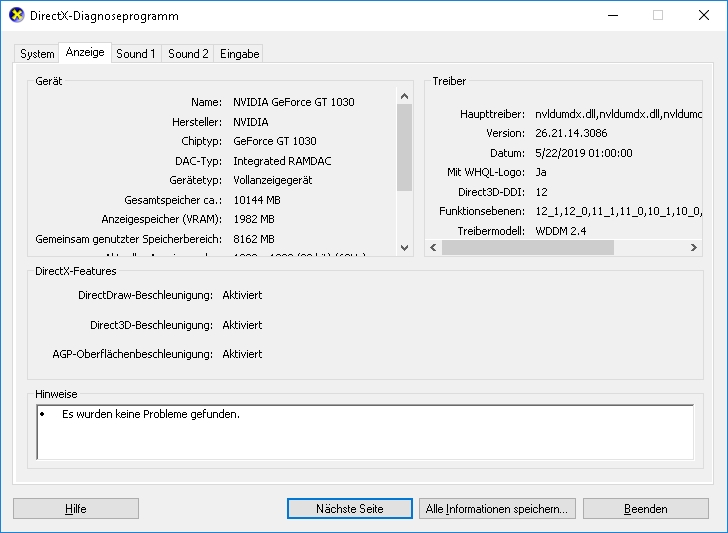
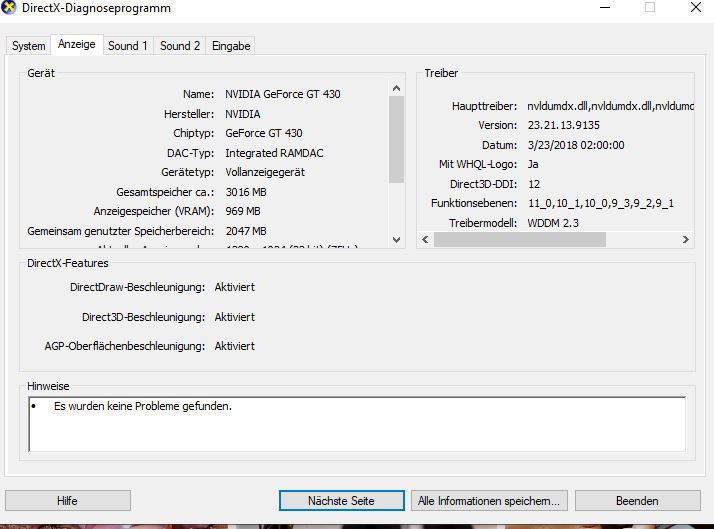 [/url]
[/url]